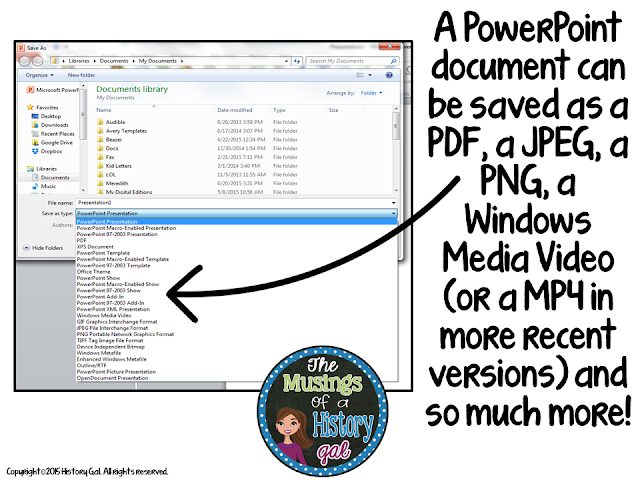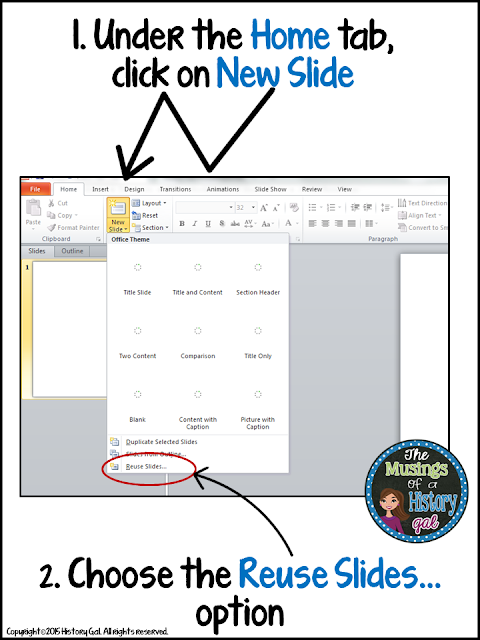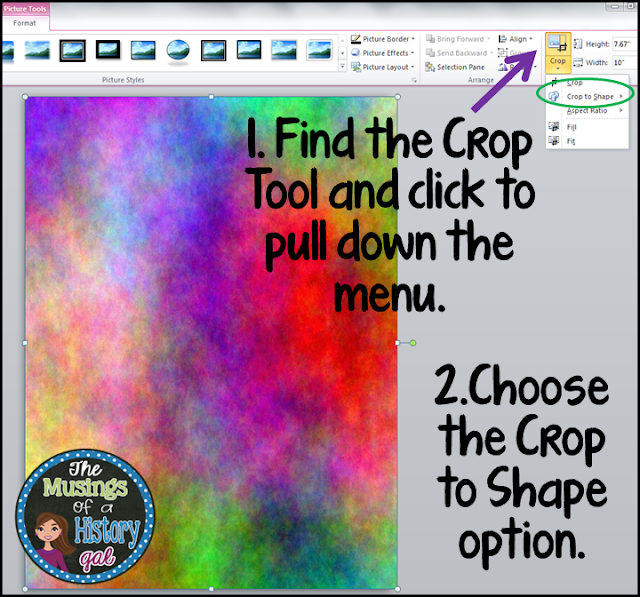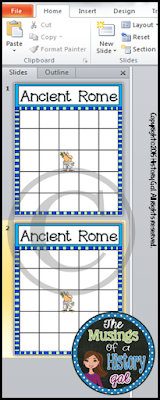PowerPoint documents can be
so much more than just a slideshow. By choosing different format types
under the Save As option, you can change the function of your PowerPoint
document!
Choose the format you want, name your file, and save it. Now, your PowerPoint document has a new life as something different!
If you enjoyed this post, you should sign up for my monthly newsletter for more great ideas, tips, and exclusive freebies!
0
Choose the format you want, name your file, and save it. Now, your PowerPoint document has a new life as something different!
If you enjoyed this post, you should sign up for my monthly newsletter for more great ideas, tips, and exclusive freebies!