If you’ve been in a classroom recently, you probably have noticed there is a ton of digital learning taking place. There are cell phones, iPads, Chromebooks, etc. Students love technology and the more we can incorporate it into our lessons and activities, the more engaged they might be. One type of technology that I love to use in my classroom are these things called QR codes. You've probably have heard of them, but do you know how to make one? Do you know how you can even use one? If you don’t, no worries. I am here to help!
What are QR Codes?
QR codes stand for ‘quick response’ codes. If you’ve seen one, you know they are a black and white square with some type of digital pattern or code inside. This digital square contains information from a some text, link, a map, or basically anything else you can find in the media! In order to access this hidden data, you must scan the QR code with a cell phone or tablet camera (most newer models have the QR code reading capabilities built in) or with an appropriate QR code reader app (there are lots of free QR code reader apps so search Apple's App Store or Google Play to find one that works with your device). Once the square is scanned, your students are instantly directed to whatever data the QR code is meant to share!
Making a QR code is as easy as visiting a website. You can find site by searching for free QR code generators. One of my favorites is QR Code Monkey. You have many options as to what type of information you want your QR code to contain - text, a website link, an image, a location, a YouTube video, an event, or even an email or phone number (perfect for course descriptions and Back to School night information sheets!). If you’re feeling creative, you can customize your QR code color and even set a custom design to your code.
Once you have created the code to represent the data you want, you can save the image and are free to use it however you wish! Depending on the website you use, you may have a variety of "save as" choices for your created QR code. I like to save them as images (either JPEG or PNG) so I can copy/paste the QR code into a document. Saving it as a QR code also lets me resize the QR Code so it fits exactly how I want it.
One caveat about QR code creation, the more text or the longer the website link, the more intricate the QR code gets. Intricate QR codes may not copy well on copy machines. If you want a QR code to pull up lots of text consider putting the text into a Google Doc and linking to it. Additionally, site with long URLs can be shortened with bit.ly or goo.gl.
There are many different ways you can incorporate this fun and exciting technology into your history lessons. First, decide how you want your students to use them. Is this image embedded into a worksheet? Will they be used at a station? Will they be scanning to listen to a song or watch a video?
One of my favorite ways to use QR codes is in a scavenger hunt that gets students up and out of their seats to learn about important people or a series of events. It is a lot more engaging than having students sit and listen to me talk about important people and events (it also works great as a unit review!). I create cards that give clues like "I was President of the United States when the Japanese attacked Pearl Harbor" or "Union forces defeated the Confederacy at the Battle of Gettysburg" and on the card is a QR code that students scan to reveal the text answer (Franklin D. Roosevelt or July 3, 1863). For a longer activity, you could use QR codes that linked to videos about the person or event. I scatter the cards all over my room and students spend 30 minutes or so searching for the cards and scanning the codes. Once they find all of the answers, I have them create a flap book to organize all of the people or a timeline to organize the events.
You can also use QR codes during a gallery walk around the classroom by placing QR codes on images of presidents around the classroom for students to scan to read and learn more about that president. You can create a QR code for students to scan to watch specific historical videos or browse specific websites for a project. You can set up stations that contain audio links via QR codes with directions, a speech or a short story for student to listen to. The possibilities are endless.
If you’re looking for ready-to-go activities to use in your Social Studies classroom, you will want to check out my Scavenger and Timeline Hunts.
I'd love to hear from you! Have you used QR Codes in your classroom? What are your favorite QR Code lessons?


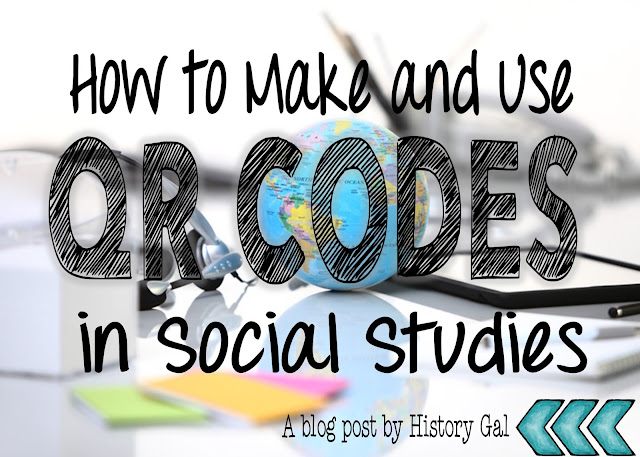








I love QR Codes and Scavenger Hunts! Both are great ideas. Thanks for sharing!
ReplyDeleteI love QR codes! They're so versatile, and I love the idea of attaching them to gallery walks and scavenger hunts.
ReplyDeleteQR code scavenger hunts are my students' absolute favorite way to review--thanks so much for sharing a new way to make them!
ReplyDeleteAndrea, a QR code scavenger hunt sounds like a great way to get kids up and moving! I have to give it a try. Thank you!
ReplyDelete