To use ViewPure, first copy the YouTube URL of the video you want to purify. For my example, I'll use the YouTube video - Mesopotamia: Crash Course World History #3 at https://www.youtube.com/watch?v=sohXPx_XZ6Y.
Then, go to ViewPure at http://viewpure.com/ and paste the YouTube URL into the appropriate spot. Click Purify.
You'll get a new URL like this one - http://viewpure.com/sohXPx_XZ6Y - which opens to a commercial free video with no comments and no suggested videos!


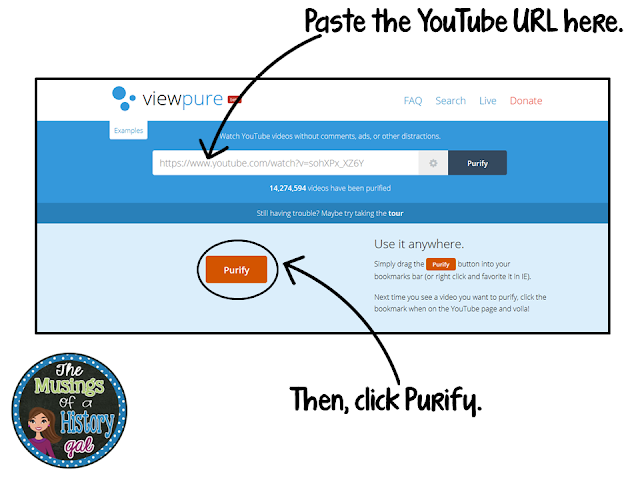






No comments
Thank you for leaving a comment! Comments must be approved before they are posted so there will be a delay in submitting a comment and seeing it on the site.